In today’s digital age, our smartphones have become indispensable tools, brimming with a plethora of applications designed to simplify our lives. However, this convenience can quickly devolve into chaos if not managed effectively. A cluttered phone screen, overflowing with unused or misplaced apps, can lead to frustration and decreased productivity. This article, “Taming the App Jungle: Effective Strategies for Organizing Apps on Your Phone,” addresses this common challenge, offering practical and efficient strategies to organize your apps, optimize your phone’s organization, and reclaim control over your digital experience. Learn how to tame the app jungle and transform your phone from a source of stress into a seamless hub of productivity.
Are you tired of endlessly scrolling through pages of apps, desperately searching for the one you need? Do you feel overwhelmed by the sheer number of apps cluttering your phone’s home screen? If so, you’re not alone. Many struggle with app organization, resulting in wasted time and diminished phone functionality. This article provides actionable solutions to help you effectively manage your apps, improve your phone’s organization, and ultimately, maximize your device’s potential. Discover the secrets to a well-organized phone and experience the benefits of a streamlined and efficient mobile experience.
Assessing Your App Usage Patterns
Before embarking on any organization strategy, it’s crucial to understand your app usage habits. This analysis provides valuable insights into which apps deserve prime real estate on your home screen and which can be tucked away.
Most modern smartphones offer built-in features to track screen time and app usage. Check your phone’s settings for “Screen Time” (iOS) or “Digital Wellbeing” (Android) to access detailed reports. These reports typically break down usage by app, showing the time spent on each one daily or weekly.
Pay attention to the following:
- Frequency of Use: How often do you open each app?
- Duration of Use: How long do you spend within each app per session?
- Time of Day: Are there certain apps you primarily use in the morning, afternoon, or evening?
This data will help you identify your most-used apps and inform your organization strategy based on your individual needs.
Decluttering Your Phone by Removing Unused Apps
One of the most effective ways to organize your phone is to remove apps you no longer use. Over time, we accumulate apps that lose their relevance or are replaced by superior alternatives. These unused apps clutter your phone, taking up valuable storage space and making it harder to find the apps you actually need.
Start by identifying these unused apps. Review your app drawer or home screen and ask yourself: When was the last time I used this app? If you can’t remember, it’s likely a candidate for removal.
On most smartphones, you can delete an app by long-pressing its icon and selecting the uninstall option. This process frees up space and streamlines your app library. Be sure to check for any associated data or accounts linked to the app you are removing, especially if you plan to permanently discontinue its use.
Categorizing Apps by Functionality
A powerful method for organizing your apps involves grouping them based on their primary function. This allows you to quickly locate apps when you need them, streamlining your workflow and reducing time spent searching.
Consider establishing categories such as Productivity, Social Networking, Entertainment, Utilities, Finance, and Travel. Within these broader categories, you can create subcategories for more specific functions. For instance, within Productivity, you might group note-taking apps, to-do list managers, and cloud storage services separately.
This method offers a logical framework that mirrors how you use your phone. It transforms a chaotic app collection into a structured system, enhancing both efficiency and user experience.
Utilizing Folders for App Grouping
Folders provide a powerful tool for organizing apps, especially if you have numerous apps installed. By grouping similar apps together, you can declutter your home screen and make it easier to locate specific apps.
Creating folders is generally straightforward. Most operating systems allow you to drag one app icon on top of another to create a folder. The system will often suggest a folder name based on the apps’ categories, but you can always customize the name to something more descriptive.
Consider creating folders based on app functionality. For example, group all social media apps into a “Social” folder, all photography apps into a “Photography” folder, or all productivity apps into a “Productivity” folder. This streamlines navigation and reduces visual clutter.
Within folders, you can further arrange apps alphabetically or by how frequently you use them. Placing the most used apps at the beginning of the folder makes them quicker to access.
Arranging Apps Alphabetically or by Color
Beyond categorization, some individuals prefer arranging apps alphabetically or by color. Alphabetical ordering provides a predictable system for locating apps. Once you familiarize yourself with the alphabetical order, finding a specific app becomes a matter of quickly scanning the list.
Organizing apps by color can add a visual element to your phone’s interface. This method relies on visual memory, making it easier to locate apps based on their associated color. This approach can be particularly effective for individuals who are visually oriented.
While less about functionality, these methods can be beneficial for those who prioritize quick visual identification or prefer a structured and aesthetically pleasing home screen.
Leveraging the App Drawer and Home Screen Effectively
Your phone’s home screen and app drawer are the primary gateways to your apps. Effective organization of these spaces is paramount for a streamlined mobile experience. Think of your home screen as prime real estate – reserve it for the apps you use most frequently.
Limit the number of home screen pages to minimize swiping. Create themed folders for related apps, such as “Productivity,” “Social,” or “Entertainment.” This allows for quick visual identification and access.
The app drawer serves as the comprehensive repository for all installed applications. Utilize the search function within the app drawer to quickly locate less frequently used apps. Most operating systems offer various sorting options, such as alphabetical order or by recently used. Experiment to find the arrangement that best suits your needs.
Employing Widgets for Quick Access
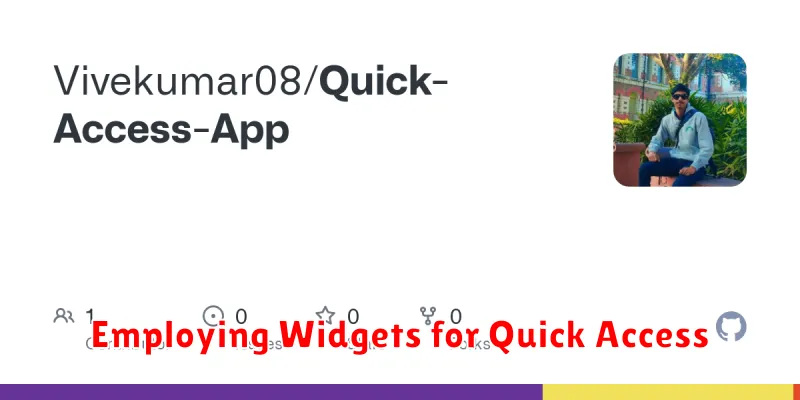
Widgets offer a powerful way to access information and perform tasks directly from your home screen, minimizing the need to constantly open apps. Strategically placed widgets can significantly streamline your mobile experience.
Consider which apps you use most frequently and whether they offer widget functionality. Things like calendar appointments, weather updates, to-do lists, and music controls are prime candidates for widgets. This allows you to glance at key information without navigating into the app itself.
Experiment with different widget sizes and placements to find what best suits your workflow. Some widgets are resizable, allowing you to customize the amount of information displayed. Be mindful of not overcrowding your home screen, which can defeat the purpose of streamlined access.
Exploring Third-Party App Organizers
When built-in organization features fall short, third-party app organizers offer advanced customization and control. These apps introduce novel approaches to app management, often extending beyond the capabilities of standard phone launchers.
Some popular organizers provide features like custom app categorization, automated sorting, and even the ability to hide infrequently used apps. They can offer alternative visual layouts, such as customizable grids or radial menus, enhancing both aesthetics and accessibility.
Key advantages of these tools include granular control over app grouping and the potential for more intuitive navigation. However, it’s important to consider the potential performance impact and privacy implications of granting access to your app usage data.
Selecting the right third-party organizer involves evaluating factors such as ease of use, feature set, and compatibility with your device. Reading reviews and experimenting with different options can help determine the best fit for your specific needs.
Optimizing App Organization for Maximum Efficiency

Optimizing app organization goes beyond simple sorting. It involves understanding your usage patterns and tailoring your phone’s layout to reflect those habits. Frequent usage should be the primary driver of app placement.
Consider the times of day you use certain apps. Place apps used in the morning, like news or email, on your home screen’s first page. Those used less frequently can reside within the app drawer or on subsequent home screen pages. This reduces clutter and streamlines access to essential apps.
Regular review and refinement are key. Delete unused apps to free up storage and declutter your interface. As your usage evolves, adjust the placement and organization of your apps accordingly. This proactive approach maintains an efficient and personalized app ecosystem.
Prioritizing Apps Based on Usage Frequency
- High Use: Home screen, easily accessible.
- Medium Use: App drawer, organized by category.
- Low/No Use: Uninstall to save space and reduce clutter.

