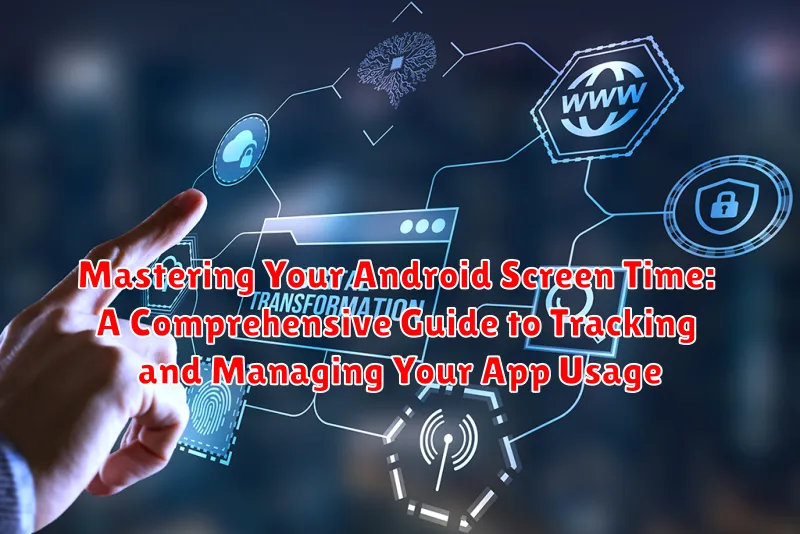Are you spending too much time on your Android device? Do you feel like you’re constantly scrolling through apps without even realizing it? In today’s digital age, managing screen time is more critical than ever. This comprehensive guide provides practical strategies to help you master your Android screen time, understand your app usage patterns, and regain control of your digital life. Learn how to effectively utilize built-in Android features and explore powerful third-party screen time tracker apps to achieve a healthy balance between technology and your well-being. Take the first step towards digital wellness by understanding your app usage and implementing effective time management techniques.
This guide will cover everything from understanding Android’s Digital Wellbeing tools to utilizing specialized screen time tracking applications. We’ll delve into detailed methods for setting app timers, scheduling focus modes, and analyzing your daily and weekly screen time reports. Whether you’re looking to curb excessive social media use, improve productivity, or simply become more mindful of your phone habits, this article will empower you to master your Android screen time and achieve your digital wellness goals. Learn how to take back control and establish healthier habits with your Android device.
Understanding Your Android Screen Time Report
Your Android device provides a built-in screen time report that offers valuable insights into your app usage patterns. This report is your first step towards effectively managing how you spend your time on your phone. Accessing this report is simple, usually found within your device’s settings under “Digital Wellbeing” or “Screen time.” The exact location may vary slightly depending on your device’s manufacturer and Android version.
Key information displayed in the report usually includes total screen time for the day or week, a breakdown of usage by app, the number of times each app was opened, and even the number of notifications received from each app. Some devices may also offer a visualization of your usage patterns, such as a bar graph or chart, making it easier to identify trends.
Understanding these metrics is crucial for recognizing potential problem areas. For instance, you might be surprised to discover how much time you spend on social media apps or playing games. This awareness is the foundation for setting realistic goals and making positive changes to your digital habits.
Setting Daily App Limits
Taking control of your digital well-being often starts with setting boundaries on app usage. Android provides robust tools to establish daily time limits for individual apps. This allows you to proactively manage how much time you spend on specific applications.
To set daily app limits, navigate to your device’s settings and locate the “Digital Wellbeing” or “Screen Time” section (the exact name may vary based on your device and Android version). Within this section, you’ll find a list of apps and their respective usage statistics. Select the app you wish to restrict and choose the “App timer” option. Specify the desired daily time allowance, and once this limit is reached, the app will be paused, reminding you to take a break.
It’s crucial to set realistic limits. Start with manageable restrictions and gradually decrease them as needed. This approach promotes sustainable changes in your app usage habits rather than abrupt and potentially unsustainable shifts. Regularly review and adjust your app limits to align with your evolving needs and goals for digital well-being.
Utilizing Focus Mode for Enhanced Productivity
Android’s Focus Mode is a powerful tool designed to minimize distractions and boost productivity by temporarily pausing distracting apps. It allows you to select specific apps that tend to disrupt your workflow and silence their notifications during designated focus periods. This helps you maintain concentration on important tasks and resist the urge to constantly check social media or other distracting applications.
Activating Focus Mode is simple. Navigate to your device’s settings, typically under “Digital Wellbeing & parental controls,” and locate the “Focus mode” option. From there, you can choose from predefined focus modes or customize your own by selecting the apps you want to pause.
Once Focus mode is enabled, notifications from paused apps will be silenced, and their icons may appear grayed out on your home screen to indicate their inactive state. You can schedule Focus Mode for specific times of the day or activate it manually whenever you need to concentrate.
Remember, effectively utilizing Focus mode requires discipline. While it’s tempting to bypass the restrictions, committing to your focused periods will yield the best results for enhancing your productivity and achieving your goals.
Monitoring App Usage by Category

Gaining a deeper understanding of your app usage goes beyond just total screen time. Categorizing your app usage provides valuable insights into where your time is truly being spent. Android’s Digital Wellbeing tools allow you to monitor app usage by category, such as Social, Entertainment, Productivity, and more.
This feature lets you identify trends and patterns in your usage. Are you spending an excessive amount of time on social media apps? Is your productivity suffering due to extended gaming sessions? Categorized data helps answer these questions.
To access this data, open your device’s settings and navigate to Digital Wellbeing or Screen Time (the exact name may vary based on your Android version and phone manufacturer). Look for the “App usage” section. Here, you should find your apps grouped by category. Review the time spent in each category to pinpoint areas where you may wish to adjust your habits.
This categorized view provides a more nuanced perspective compared to simply viewing total screen time. It allows for a more targeted approach to managing your digital well-being and prioritizing your time effectively.
Tips and Tricks for Reducing Screen Time
Establish Clear Goals: Define why you want to reduce screen time. Is it to improve sleep, increase productivity, or foster more in-person interactions? Having a clear purpose strengthens your commitment.
Curate Your Notifications: Disable non-essential notifications. The constant buzzing and beeping can be highly distracting and tempt you to pick up your phone unnecessarily.
Schedule Tech-Free Time: Designate specific times, such as during meals or an hour before bed, as completely tech-free. This promotes mindfulness and allows you to focus on other activities.
Utilize Built-in Features: Explore your phone’s built-in features like “Do Not Disturb” or “Bedtime Mode” to silence notifications and minimize distractions during specific periods.
Mindful App Placement: Move visually distracting apps off your home screen and tuck them away in folders. This reduces the temptation to constantly check them.
Exploring Parental Control Options
Parental control apps offer a robust way to manage and monitor a child’s Android device usage. These apps provide a range of features designed to promote healthy digital habits and ensure online safety.
Key features of parental control apps often include:
- App Usage Limits: Restrict the daily or weekly usage time for specific apps or app categories.
- Content Filtering: Block access to inappropriate websites and content based on age ratings or custom filters.
- Location Tracking: Monitor the child’s location and set safe zones with alerts for entry or exit.
- Screen Time Scheduling: Define specific times during the day when the device can be used, such as “bedtime” or “homework time.”
- Activity Reporting: Generate reports on app usage, website visits, and other online activities.
Several popular parental control apps are available on the Google Play Store, offering varying levels of control and features. Researching different options and choosing the one that best suits your family’s needs is crucial.
Integrating Screen Time Management with Your Routine
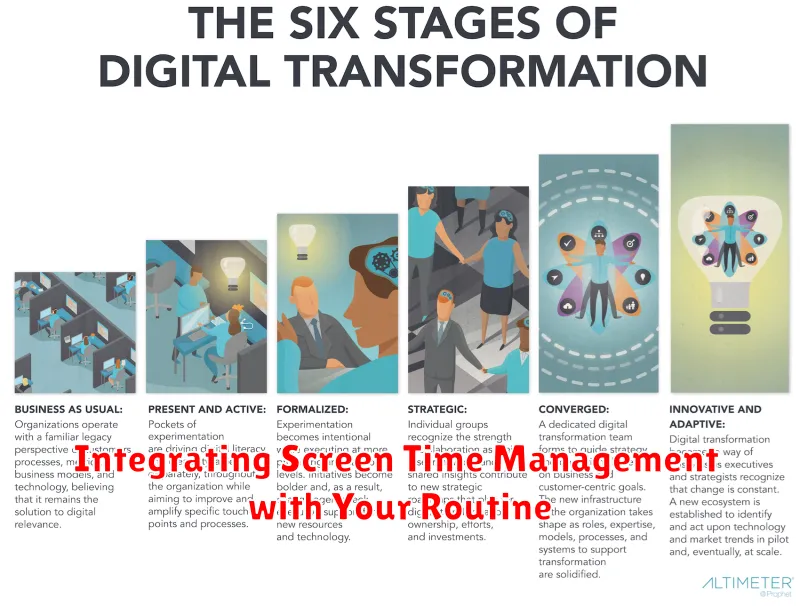
Successfully managing screen time requires conscious integration with your daily routine. Start by identifying your peak usage times. Are you mindlessly scrolling before bed or first thing in the morning? Pinpointing these moments is crucial for implementing change.
Establish clear boundaries by scheduling specific times for phone use and sticking to them. Treat these schedules like any other appointment. Consistency is key to forming new habits.
Connect screen time management to existing routines. For example, after dinner, instead of automatically reaching for your phone, engage in a different activity like reading or spending time with family. Replacing the habit is more effective than simply trying to eliminate it.
Use your phone’s built-in features to your advantage. Set daily usage limits for specific apps and schedule “Do Not Disturb” periods to minimize distractions during work or sleep. These tools can reinforce your routine and help you stay on track.