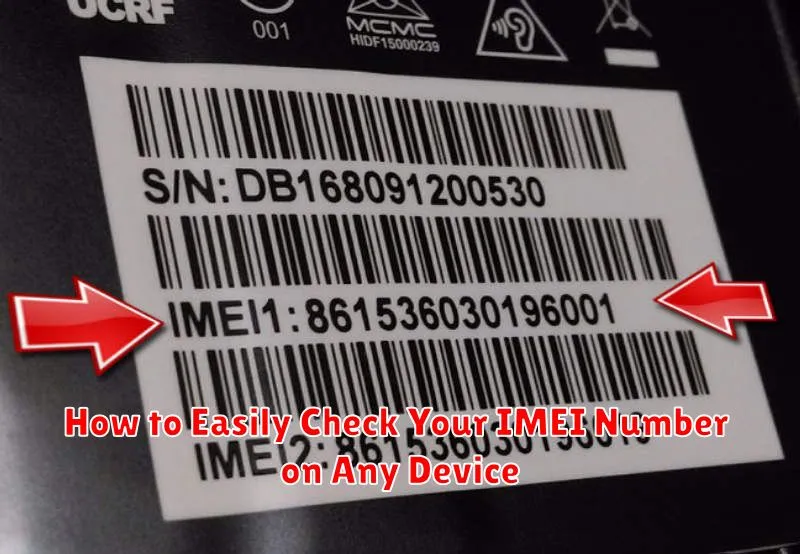Knowing your IMEI (International Mobile Equipment Identity) number is crucial for various reasons, from protecting your device against theft to troubleshooting network issues. This unique 15-digit code acts as a fingerprint for your device, identifying it on mobile networks globally. Whether you need to check your IMEI for insurance purposes, to unlock your phone, or for any other reason, having access to this information is essential. This guide provides clear, concise instructions on how to easily check your IMEI number on any device, be it an Android phone, iPhone, tablet, or even a feature phone.
Checking your IMEI is a straightforward process, regardless of your device’s operating system or manufacturer. This article outlines several simple methods to quickly retrieve your IMEI number. Learn how to use the universal IMEI checking code, find the IMEI on your device’s settings, or locate it on the physical device itself. By the end of this guide, you’ll be equipped with the knowledge to confidently and easily access your IMEI number whenever needed. Mastering this simple task can save you time and effort in various situations requiring your device’s identification.
What is an IMEI Number and Why is it Important?
IMEI stands for International Mobile Equipment Identity. It’s a unique 15-digit number that identifies every mobile device capable of connecting to a cellular network. Think of it as your phone’s fingerprint. No two devices share the same IMEI.
This number serves several crucial purposes:
- Identifying your device: Network operators use the IMEI to register your device on their network.
- Tracking lost or stolen devices: If your phone is lost or stolen, you can report the IMEI to your carrier and authorities. This can help in tracking and potentially recovering the device. It can also be used to blacklist the device, preventing it from being used on other networks.
- Warranty and insurance claims: Manufacturers and insurers use the IMEI to verify device information when processing warranty or insurance claims.
- Preventing fraud: The IMEI can help prevent fraudulent activities, such as cloning devices or tampering with network services.
Knowing your IMEI is important for several reasons, especially in cases of theft or when dealing with warranty claims. It is a crucial piece of information for identifying and managing your mobile device.
Checking Your IMEI Using the Dialer
The most universal method for checking your IMEI number is through the dialer. This works across virtually all mobile devices, regardless of manufacturer or operating system.
Simply open your phone’s dialer app as if you were going to make a call. Then, enter the code *#06#. There’s no need to press the call button. The IMEI number (and sometimes the IMEISV as well) will automatically appear on your screen. You can then copy this number down or take a screenshot for your records.
This method is quick, easy, and requires no navigation through device settings.
Finding Your IMEI in Device Settings
Most devices store the IMEI within the operating system settings. The exact location may vary slightly depending on the operating system and manufacturer, but the general process is similar.
Android Devices
On most Android phones, navigate to Settings, then About Phone, and finally Status or IMEI Information. This section will display the IMEI number(s) for your device.
iOS Devices (iPhone, iPad)
On iPhones and iPads, go to Settings, then General, and then About. Scroll down to find the IMEI information listed.
Other Devices
Other smartphones and feature phones typically have a similar process. Look for a section in the settings related to “About,” “Device Information,” or “Status” to locate the IMEI.
Locating the IMEI on the Device Packaging or SIM Tray
Often, the IMEI number is printed on the original packaging your device came in. Look for a sticker or label, typically on the side or bottom of the box. This sticker usually also includes other device information like the serial number. The IMEI may be listed explicitly as “IMEI” or “IMEI Number.”
For some devices, the IMEI is also printed on the SIM tray. Carefully remove the SIM tray from your device. Look for the IMEI etched or printed directly on the tray itself. This can be a helpful method if you no longer have the original packaging.
Important Note: Keep your device’s original packaging for situations like this. It serves as a valuable record of important device information.
Using IMEI Checkers Online (Use with Caution)
Several websites offer IMEI checking services. While these can be a quick way to retrieve device information, exercise caution. Not all online IMEI checkers are reputable, and some may be designed to collect your IMEI for malicious purposes. Sharing your IMEI with untrusted sources could potentially expose your device to security risks.
If you choose to use an online IMEI checker, research the website thoroughly. Look for established and trusted platforms with positive user reviews and a clear privacy policy. Be wary of websites that ask for any information beyond your IMEI, such as personal details or payment information. Legitimate IMEI checkers only require the IMEI number itself.
Remember, the safest methods for checking your IMEI involve accessing the information directly on your device, through the dialer, settings, or physical inspection. Online checkers should be considered a last resort and used with a high degree of caution.
What to Do if You Can’t Find Your IMEI Number
If the standard methods for checking your IMEI haven’t worked, don’t panic. There are still a few avenues you can explore to retrieve this essential identification number.
First, check your device’s original packaging. The IMEI is often printed on a sticker affixed to the box. Look for a barcode label or a small white sticker, usually on the side or bottom of the packaging. It might also be printed on the included documentation.
If you purchased your device from a carrier or retailer, contact their customer support. They often keep records of IMEI numbers associated with your account and may be able to provide it to you. Be ready to provide proof of purchase or account information for verification purposes.
For Android users, check if you’ve previously backed up your device data. If so, the IMEI may be stored within the backup files. Consult your backup service provider or the backup software’s documentation for instructions on how to access this information.
How to Use Your IMEI Number to Protect Your Device
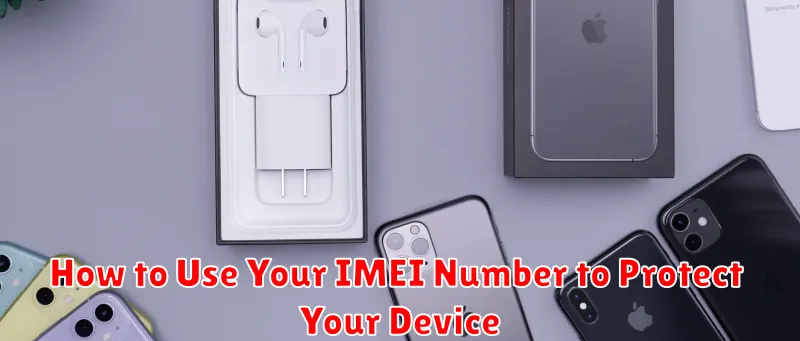
Your IMEI number plays a crucial role in protecting your device. It serves as a unique identifier for your phone, allowing you to take certain actions if it’s lost or stolen.
Reporting a Lost or Stolen Device: Contact your wireless carrier immediately and provide them with your IMEI number. They can then blacklist the device, preventing it from being used on their network. This helps deter theft and protects your personal information.
Device Tracking: While law enforcement typically handles device tracking, providing your IMEI number assists in the recovery process. It allows authorities to identify and locate your specific device.
Insurance Claims: If your device is insured, your IMEI number will likely be required when filing a claim. It confirms the specific device covered by your policy.
Verification During Purchase: Before purchasing a used device, it’s wise to verify the IMEI number with the seller and check it against a database of stolen devices. This can help you avoid unknowingly buying a stolen phone.
Tips for Keeping Your IMEI Number Safe

Protecting your IMEI is crucial for device security. Treat your IMEI like any other sensitive information. Here are some practical tips to safeguard it:
Be Mindful of Sharing
Avoid unnecessarily sharing your IMEI. Do not disclose it on public forums, social media, or in unsolicited emails. Only provide it to legitimate authorities or trusted service providers when required.
Secure Physical Documents
If you have physical documentation containing your IMEI (like the original phone box), store it in a secure location, much like you would your passport or other important documents.
Protect Your Phone
Protecting your physical device is paramount. Implementing strong passcodes/biometrics prevents unauthorized access to your device and its information, including the IMEI.
Beware of Phishing
Be wary of phishing attempts. Scammers may try to trick you into revealing your IMEI. Never respond to suspicious emails or messages asking for this information.