Is your phone constantly teetering on the brink of a dead battery? Do you find yourself desperately searching for a charger throughout the day? In today’s fast-paced world, a reliable phone battery is essential. This ultimate guide will provide you with proven strategies to maximize your phone’s battery life, ensuring you stay connected and productive all day long. Learn how to identify battery-draining culprits and implement effective techniques to extend battery performance, regardless of your phone’s make or model.
From understanding the science behind battery drain to mastering power-saving settings, this comprehensive guide will empower you to take control of your phone’s power consumption. We’ll explore simple yet effective tips, including adjusting screen brightness, managing app usage, and optimizing background processes. Discover how to get the most out of every charge and eliminate the anxiety of a low battery warning. With these practical strategies, you can significantly improve your phone’s battery life and enjoy uninterrupted usage throughout the day.
Common Battery-Draining Culprits
Several factors contribute to rapid battery drain. Identifying these “culprits” is the first step towards maximizing your phone’s battery life. Screen brightness is a major consumer. High brightness levels dramatically reduce battery longevity.
Apps running in the background, even when not actively used, consume power. Social media apps, messaging services, and location-based services are often significant offenders. Excessive data usage, especially from streaming video or music, also contributes to battery drain.
Poor cellular reception forces your phone to work harder to maintain a connection, thus using more power. Similarly, leaving Wi-Fi, Bluetooth, or GPS enabled when not needed unnecessarily drains the battery.
Older batteries degrade over time and hold less charge. Extreme temperatures, both hot and cold, can also impact battery performance.
Adjusting Screen Brightness and Timeout for Longer Battery Life
Your phone’s screen is a major power consumer. Lowering the brightness significantly impacts battery life. Most phones offer an auto-brightness feature, which dynamically adjusts the screen’s brightness based on ambient light. While convenient, manually setting the brightness to a lower, yet comfortable level, can conserve even more power.
Screen timeout determines how long your screen stays on after you stop interacting with it. Shortening this duration prevents the screen from remaining illuminated unnecessarily. Consider setting the timeout to 30 seconds or even 15 seconds. The quicker the screen goes dark, the less battery it uses.
Access these settings in your phone’s display or battery settings menu. Small adjustments to brightness and timeout can lead to substantial battery life improvements over time.
Managing App Usage and Background Processes
Unnecessary background activity is a major drain on your phone’s battery. Many apps continue running processes even when you’re not actively using them. This constant activity consumes power and diminishes battery life. Taking control of these background processes is crucial for extending the time between charges.
Begin by identifying resource-intensive apps. Your phone’s settings usually offer a breakdown of battery usage by app. This allows you to pinpoint which apps are consuming the most power, even when running in the background. Once identified, consider limiting their background activity. Many operating systems allow you to restrict background processes for specific apps, preventing them from constantly using battery power.
Regularly closing unused apps is another effective strategy. While the operating system manages app activity, manually closing apps you’re not using can further reduce battery drain. This simple action can significantly improve your phone’s battery performance throughout the day.
Optimizing Location Services and Connectivity
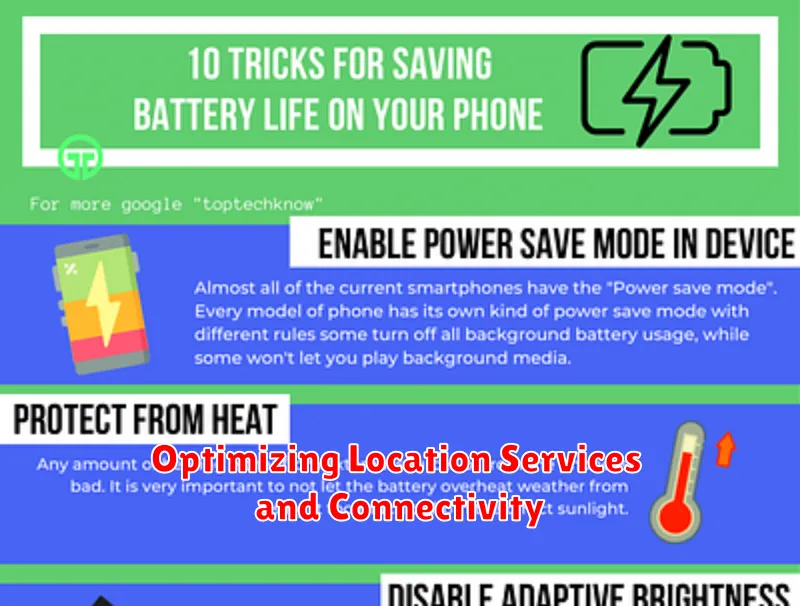
Location services, while useful, are notorious battery drainers. Limiting their use can significantly extend your phone’s battery life. Consider enabling location services only when necessary, for specific apps like navigation or ride-sharing services.
Instead of using high-accuracy GPS, which constantly pings satellites, opt for battery-saving location modes. These modes utilize Wi-Fi and cellular networks to determine your location, which consumes less power.
Connectivity options like Wi-Fi, Bluetooth, and mobile data also impact battery life. When not actively using these features, disabling them can preserve battery power. Turning off Wi-Fi and Bluetooth when you’re not connected to a network or device helps reduce unnecessary battery drain.
Similarly, consider switching to a lower-power cellular connection when possible. If you have a strong Wi-Fi connection available, use it instead of mobile data, as Wi-Fi generally consumes less power. Limiting data usage in the background by restricting background data for non-essential apps can further enhance battery performance.
The Impact of Battery-Saving Modes
Most modern smartphones offer built-in battery-saving modes, often with different levels of intensity. These modes work by limiting or disabling certain phone functions to reduce power consumption. Understanding the impact of these modes can significantly extend your battery life when needed.
Low Power Mode or similar variations typically restrict background activity, reduce screen brightness, and limit performance. This results in a noticeable increase in battery life, often extending usage by several hours, while still allowing core functionalities like calls, messaging, and internet access. However, you may experience slightly slower app loading times and reduced performance.
Ultra Power Saving Mode, or its equivalent, takes power conservation further. It typically restricts the phone to essential functions like calls and texts, often disabling mobile data and limiting app usage to a select few. While drastically extending battery life, potentially for days, it significantly impacts functionality.
The impact of these modes varies depending on the phone manufacturer and specific settings. It’s advisable to explore the different power-saving options available on your device and understand their limitations to effectively utilize them when needed.
Choosing the Right Charger and Charging Practices
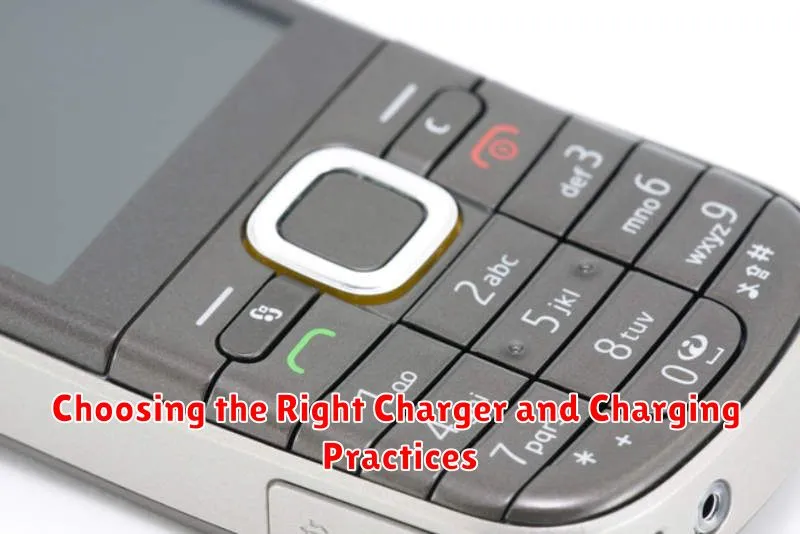
Using the correct charger and adopting optimal charging practices are crucial for preserving your phone’s battery health. Always opt for the charger that came with your phone, or a charger specifically recommended by the manufacturer. These chargers are designed to deliver the appropriate voltage and amperage for your device’s battery.
Avoid using generic or counterfeit chargers, as these can damage your battery and potentially pose safety hazards. Counterfeit chargers often deliver inconsistent power, which can lead to overheating and premature battery degradation.
Contrary to popular belief, you don’t need to fully discharge your phone before charging it. In fact, partial charging is actually better for lithium-ion batteries. It’s recommended to keep your battery charge level between 20% and 80% for optimal lifespan.
Avoid extreme temperatures while charging. Both excessive heat and extreme cold can negatively impact the battery’s performance and longevity. If your phone feels hot while charging, disconnect it from the charger.
Effective Battery Health Tips
Optimize your screen settings. Lowering screen brightness significantly impacts battery life. Enable auto-brightness to adjust dynamically to ambient light. A shorter screen timeout also helps conserve power.
Manage app activity. Close apps running in the background when not in use. Limit background activity for power-hungry apps. Review app permissions and restrict access to location services and other features when unnecessary.
Control connectivity. When you don’t need them, turn off Wi-Fi, Bluetooth, and mobile data. Airplane mode is highly effective in preserving battery, especially in areas with weak or no signal.
Mind the temperature. Avoid exposing your phone to extreme temperatures, both hot and cold, as they can degrade battery performance over time. Don’t leave your phone in direct sunlight or in a hot car.
Stay updated. Keeping your phone’s operating system and apps up-to-date ensures you benefit from the latest battery optimization features and bug fixes.
Advanced Battery Optimization Techniques
Beyond the basics, several advanced techniques can further extend your phone’s battery life. These methods require a bit more technical understanding but can yield significant improvements for users demanding peak performance.
Deep Dive into Battery Settings
Most modern smartphones offer granular control over app behavior and background activity. Explore your device’s battery settings and identify apps consuming excessive power even when not in active use. Restrict background activity for non-essential apps to prevent battery drain.
Utilize Battery Saver Modes
While often reserved for low battery situations, consider using battery saver modes proactively during periods of heavy usage or limited charging opportunities. These modes typically restrict background processes, reduce screen brightness, and limit performance, but can significantly extend battery life.
Monitor Battery Usage Statistics
Familiarize yourself with your device’s battery usage statistics. These reports provide valuable insights into which apps and services are the biggest power consumers, allowing you to make informed decisions about usage patterns and optimization strategies.
When to Consider a Battery Replacement
Knowing when to replace your phone’s battery is crucial for maintaining optimal performance. Several key indicators suggest it’s time for a new one. While battery health percentages provide a general overview, they don’t tell the whole story.
One of the most obvious signs is significantly reduced battery life. If you find yourself needing to charge your phone multiple times throughout the day, even with minimal usage, it’s a strong indicator of battery degradation. Unexpected shutdowns, especially when the battery indicates a reasonable charge remaining, are another clear sign. This can be disruptive and potentially lead to data loss.
Overheating, even with moderate use, is a warning sign that shouldn’t be ignored. Excessive heat can further damage the battery and other phone components. Finally, a physically swollen or bulging battery requires immediate replacement. This is a serious safety hazard and should be addressed by a qualified technician as soon as possible.

