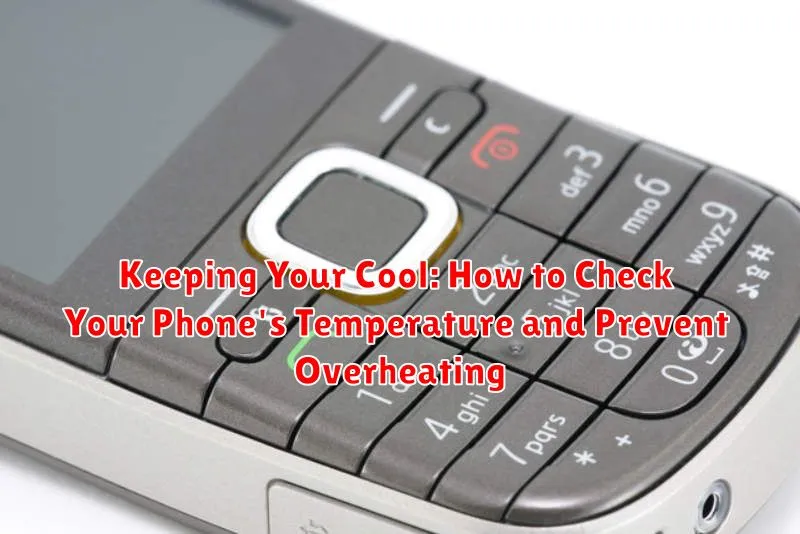In today’s digital age, our smartphones have become indispensable tools, serving as our constant companions for communication, work, and entertainment. However, excessive use and demanding applications can lead to a common yet often overlooked issue: overheating. Overheating not only affects your phone’s performance and battery life but can also cause permanent damage to its internal components. Understanding how to check your phone’s temperature and taking preventative measures is crucial for maintaining its longevity and optimal functionality. This article provides a comprehensive guide on how to prevent overheating and keep your phone running smoothly.
Learning how to check your phone’s temperature can help you identify potential overheating issues before they escalate. While most phones don’t have a built-in temperature display feature readily accessible to users, several methods and apps can assist you in monitoring your device’s thermal state. This knowledge, coupled with practical tips on preventing overheating, empowers you to safeguard your valuable device and ensure its continued reliability for years to come. Join us as we explore the essential steps to keep your phone cool and functioning at its best.
Understanding Phone Temperature and Its Impact
Like any electronic device, smartphones generate heat during operation. This is primarily due to the processor and battery working to power various applications and functions. A certain amount of warmth is normal, especially during demanding tasks like gaming or video streaming.
However, excessive heat can signify an underlying issue and negatively impact your phone’s performance and lifespan. Overheating can lead to:
- Reduced performance: The phone may slow down or become unresponsive.
- Battery drain: High temperatures can accelerate battery depletion.
- Component damage: Prolonged exposure to extreme heat can damage internal components, including the battery and processor.
- Forced shutdown: To protect itself, the phone may automatically shut down.
Understanding your phone’s typical operating temperature and recognizing the signs of overheating are crucial for maintaining its health and longevity.
Built-in Tools for Checking Phone Temperature
While not all phones offer direct temperature readings, some manufacturers include built-in features or diagnostic tools that can indirectly indicate overheating or provide temperature information. These tools may not be readily apparent and often require navigating through settings menus.
Android devices sometimes have temperature monitoring within their battery usage statistics. Look for options like “Battery usage details” or “Thermal status” within the battery settings. However, these details might not offer precise temperature readings, but rather indicators of unusual battery drain associated with heat.
Certain manufacturer-specific tools or hidden menus may provide more detailed temperature information. These tools are often accessed through specific dial codes or by enabling developer options within the phone’s settings. Consult your phone’s documentation or online forums for information about these features, as they vary significantly between manufacturers and models.
Third-Party Apps for Monitoring Temperature
While built-in features are helpful, third-party apps often provide more detailed temperature monitoring and related functionalities. These apps can offer real-time temperature tracking, logs of temperature fluctuations, and even alerts when the device reaches a specified temperature threshold. It’s important to note, however, that the accuracy of these apps can vary depending on the device and app itself.
When selecting a third-party temperature monitoring app, consider features like clear data presentation, customizable alerts, and a minimal impact on battery life. Reading user reviews can also offer valuable insights into an app’s performance and reliability. Remember to research the app developer and ensure they are reputable before installing any third-party application.
Common Causes of Phone Overheating
Several factors can contribute to a phone exceeding its normal operating temperature. Intensive tasks like gaming, video streaming, or running multiple apps simultaneously demand significant processing power, generating excess heat. Environmental factors also play a role. Direct sunlight exposure or high ambient temperatures can cause the phone to absorb more heat than it can dissipate.
Certain hardware issues can contribute to overheating. A malfunctioning battery, for instance, may generate excessive heat during charging or usage. Similarly, a failing processor or other internal components can produce more heat than their properly functioning counterparts. Software issues can also be a culprit. Bugs in apps or the operating system itself can sometimes lead to processes running inefficiently, resulting in increased heat generation.
A phone’s case or cover can also trap heat, particularly if it’s made of a non-breathable material. Charging your phone while simultaneously using it for demanding tasks can also contribute to overheating, placing extra strain on the battery and processor.
Preventing Overheating: Tips and Best Practices
Proactive measures can significantly reduce the risk of your phone overheating. By following these tips, you can maintain optimal operating temperatures and prolong your phone’s lifespan.
Limit Demanding Applications
Avoid running resource-intensive apps like high-graphics games or video editing software for extended periods. Close unused apps running in the background.
Manage Charging Habits
Avoid charging your phone in excessively hot environments or under direct sunlight. Remove the phone case while charging if it tends to trap heat.
Optimize Screen Brightness
Lower your screen’s brightness, especially when using your phone in direct sunlight. Enable auto-brightness to automatically adjust screen brightness based on ambient lighting.
Mind Your Environment
Keep your phone away from heat sources such as ovens, heaters, or direct sunlight, particularly when not in use. Ensure adequate ventilation around your device.
Software Updates
Keep your phone’s operating system and apps updated. Updates often include performance optimizations and bug fixes that can address overheating issues.
Cooling Down an Overheated Phone
If your phone feels excessively hot, act quickly to prevent potential damage. First, power it off immediately. This stops the processes contributing to heat generation.
Remove the phone’s case if it has one. Cases, especially those made of insulating materials, can trap heat.
Find a cool, shaded area and place the phone on a stable surface. Avoid placing it on soft surfaces like blankets or pillows which can further insulate it. Do not put the phone in the refrigerator or freezer. Rapid temperature changes can cause condensation and internal damage.
Allow the phone to cool down naturally for at least 30 minutes before powering it back on. Avoid using or charging the device during this period.
Long-Term Solutions for Temperature Management
Preventing overheating involves adopting habits that promote healthy phone temperatures over time. Avoid direct sunlight whenever possible. Even on cooler days, direct sunlight can significantly raise your phone’s temperature. Utilize shaded areas or keep your phone in a bag or pocket.
Case selection plays a critical role in temperature regulation. Certain cases, particularly thick or dark-colored ones, can insulate heat. Consider using a lighter-colored case or removing the case entirely in hot environments.
Software updates frequently include optimizations that improve power efficiency, which in turn reduces heat generation. Keep your phone’s operating system and apps updated to benefit from these improvements.
Background app management is crucial. Apps running in the background consume processing power and generate heat. Close unused apps regularly to minimize unnecessary strain on your phone’s resources.
Recognizing Signs of Overheating Damage

Overheating can inflict lasting damage on your phone’s internal components. Being able to recognize the signs is crucial for mitigating further harm. One of the most obvious signs is diminished battery life. If your battery drains significantly faster than usual, even with light usage, it could be a sign of heat damage.
Sudden shutdowns are another red flag. A phone designed to protect itself from overheating will often shut down abruptly. If this happens frequently, especially during normal usage, overheating is a likely culprit.
Swollen or bulging batteries are a serious indicator of heat damage. This physical change can be dangerous and requires immediate attention. Do not attempt to use the phone if you notice a swollen battery. Contact the manufacturer or a qualified technician for safe handling and replacement.
Performance issues, such as apps crashing or the phone becoming unresponsive, can also signal overheating damage. If your phone experiences significant slowdowns coupled with unusual warmth, overheating could be the underlying cause.
Lastly, screen discoloration or unusual lines on the display may indicate permanent damage due to excessive heat. This can manifest as yellowish tints, spots, or lines across the screen, impacting visibility and functionality.
Protecting Your Battery from Heat
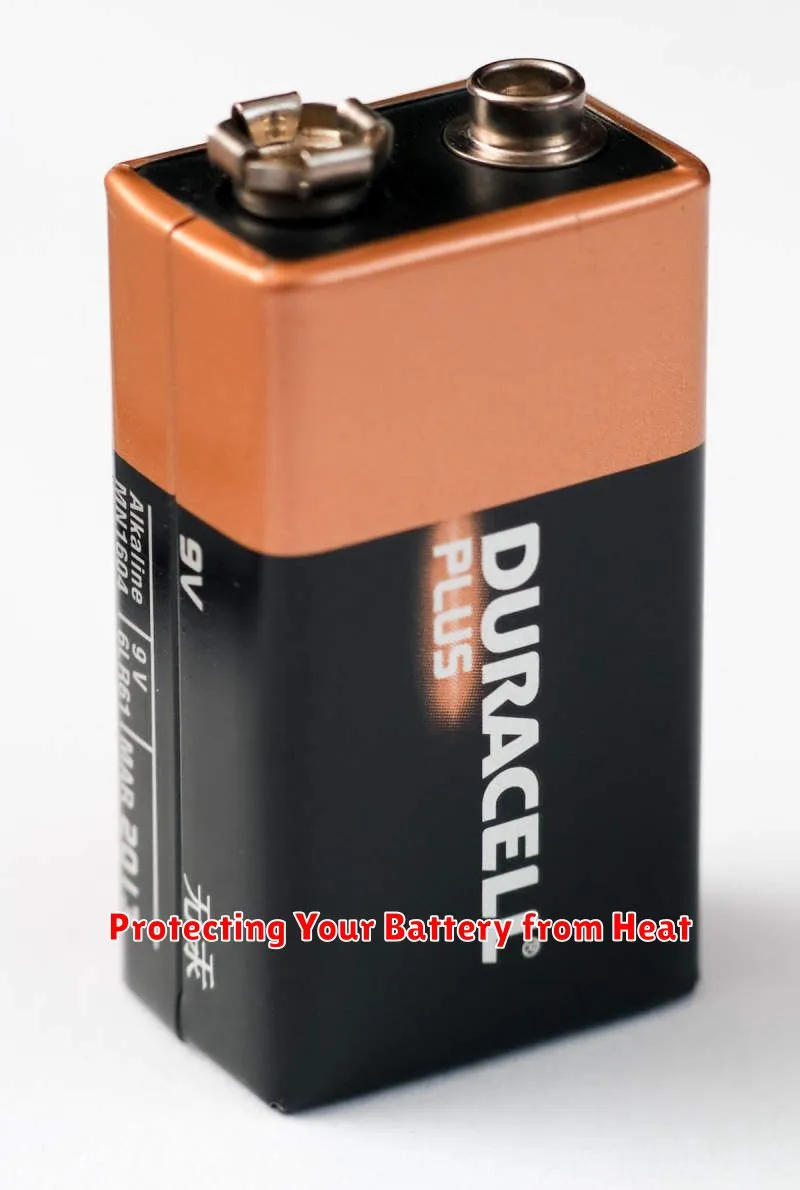
Heat is a major enemy of lithium-ion batteries, the type found in most smartphones. High temperatures can significantly degrade battery health, leading to reduced capacity and a shorter lifespan. Protecting your battery from excessive heat is crucial for maintaining its performance and longevity.
Avoid leaving your phone in direct sunlight, especially inside a hot car. Even on a cloudy day, the interior of a vehicle can reach dangerous temperatures. If you must leave your phone in the car, store it in the glove compartment or center console, away from direct sunlight.
Limit direct exposure to intense heat sources. This includes leaving it on a hot dashboard, near a stove, or under a lamp for prolonged periods. When using your phone in direct sunlight, try to find a shaded area or use an umbrella to minimize sun exposure.
Avoid using computationally intensive apps or playing graphically demanding games for extended periods, especially in hot environments. These activities generate significant heat within the device, placing additional stress on the battery. If you notice your phone getting excessively hot, take a break and let it cool down.
Using the official charger or a reputable third-party charger designed for your phone model is recommended. Substandard chargers can sometimes generate excess heat, which could damage your battery over time.