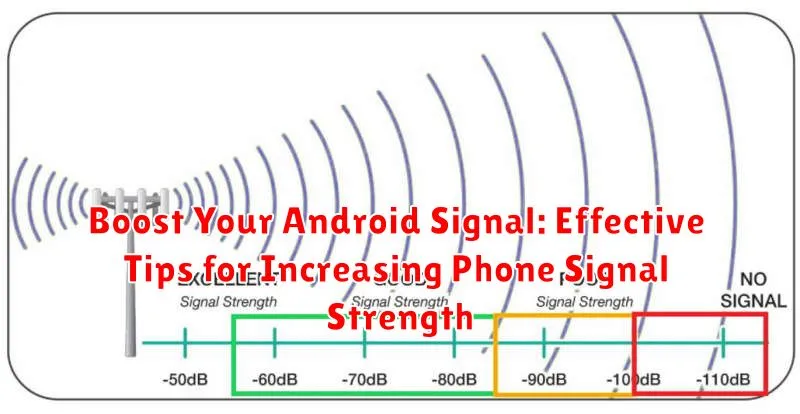Experiencing frustratingly weak Android signal strength? A poor cellular connection can significantly impact your ability to make calls, send texts, and access mobile data. This article provides effective tips and practical advice to help you boost your Android signal and improve your overall cellular experience. We will explore various methods, from simple adjustments to more advanced techniques, to help you achieve a stronger and more reliable connection. Learn how to troubleshoot common signal issues and maximize your phone signal strength for seamless communication.
Whether you are dealing with dropped calls, slow data speeds, or simply a weak signal indicator, understanding the factors that influence Android signal is crucial. This guide will cover a range of strategies to increase phone signal strength, including optimizing your phone’s settings, identifying potential interference sources, and exploring signal booster options. By implementing these effective tips, you can take control of your cellular connection and enjoy uninterrupted communication wherever you go. Say goodbye to weak signals and hello to reliable connectivity with our comprehensive guide to boosting your Android signal.
Understanding Phone Signal Strength
Your phone’s connection to the cellular network relies on radio waves. These waves, transmitted between your phone and a nearby cell tower, carry the data that allows you to make calls, send texts, and browse the internet. The strength of this connection, often represented by bars or a numerical value (dBm), indicates the quality of the signal your phone is receiving.
A stronger signal generally translates to better call quality, faster data speeds, and a more reliable connection. Conversely, a weak signal can lead to dropped calls, slow loading times, and difficulty connecting to the network. Various factors can influence signal strength, from distance to the nearest cell tower and obstacles like buildings or trees, to network congestion and even the weather.
Understanding the basics of how your phone communicates with the cellular network can help you troubleshoot signal issues more effectively.
Common Causes of Weak Signals
Several factors can contribute to a weak signal on your Android device. Understanding these common causes can help you troubleshoot and potentially improve your reception.
Distance from Cell Tower
Distance is a primary factor. The farther you are from a cell tower, the weaker your signal is likely to be. Obstructions like buildings and natural terrain can exacerbate this issue.
Building Materials
Certain building materials, such as metal and concrete, can significantly interfere with cellular signals. Being inside structures made of these materials often results in reduced signal strength.
Network Congestion
Network congestion occurs when too many devices are trying to use the same cell tower at the same time. This can lead to slower data speeds and weaker signals, particularly during peak usage times.
Weather Conditions
Severe weather, including heavy rain, snow, and thunderstorms, can disrupt cellular signals. The atmospheric interference caused by these conditions can weaken or even temporarily block signals.
Phone Hardware Issues
In some cases, a weak signal might be due to a problem with the phone’s internal antenna or other hardware components. This is less common but should be considered if other potential causes have been ruled out.
Checking Your Phone’s Signal Strength
Before attempting any fixes, it’s crucial to understand how to accurately check your Android phone’s signal strength. This allows you to measure the effectiveness of any troubleshooting steps you take.
Most Android phones display signal strength using bars. While convenient, these bars aren’t very precise. For a more accurate measurement, you can check the signal strength numerically, typically expressed in dBm (decibels referenced to one milliwatt).
Accessing Signal Strength Information (Method May Vary by Device)
- Open your phone’s Settings app.
- Navigate to “About Phone” (or similar).
- Look for “Status” or “Network” information.
- You should find “Signal Strength” listed with a numerical value (e.g., -85 dBm).
Understanding dBm Values
dBm values closer to zero indicate a stronger signal. For example, -70 dBm is a stronger signal than -100 dBm. Generally, a signal strength above -85 dBm is considered good, while anything below -110 dBm is considered weak.
Quick Tips for Improving Signal
Sometimes, simple adjustments can make a noticeable difference in signal strength. Try these quick tips before diving into more complex troubleshooting:
Check for Obstructions
Move to a location with fewer physical barriers between your phone and the cell tower. Walls, buildings, and even dense foliage can significantly weaken signals. Moving to a higher floor or closer to a window can sometimes help.
Charge Your Battery
A low battery can limit your phone’s ability to maintain a strong signal. Ensure your phone has sufficient charge to operate at full power.
Remove Your Phone Case
Some phone cases, especially metallic ones, can interfere with signal reception. Temporarily remove your case to see if it’s impacting your signal.
Toggle Airplane Mode
Turning Airplane Mode on and then off can sometimes force your phone to reconnect to the nearest cell tower with a stronger signal. It’s a quick and easy way to refresh your connection.
Restart Your Device
A simple restart can resolve temporary software glitches that might be affecting signal strength. This is often the easiest solution to try first.
Advanced Troubleshooting for Weak Signals
If simpler solutions haven’t resolved your weak signal issues, these advanced troubleshooting steps may be necessary.
Check for Network Congestion
Network congestion occurs when too many devices are using the same cell tower, leading to reduced signal strength for everyone. Contact your carrier to inquire about potential network congestion in your area. They may be able to offer solutions or provide information about planned upgrades.
Consider a Signal Booster
Signal boosters amplify existing cellular signals, extending their reach within buildings or vehicles. Research different signal boosters to find one compatible with your carrier and phone. Professional installation may be required for optimal performance.
Inspect and Replace Your Phone’s Antenna
While less common in modern phones, a damaged antenna can severely impact signal reception. If you suspect antenna damage, contact a qualified technician to inspect and potentially replace your phone’s antenna.
Factory Reset Your Device
As a last resort, a factory reset can sometimes resolve underlying software issues that affect signal strength. Remember to back up your data before performing a factory reset, as it will erase everything on your phone.
Using Signal Booster Apps
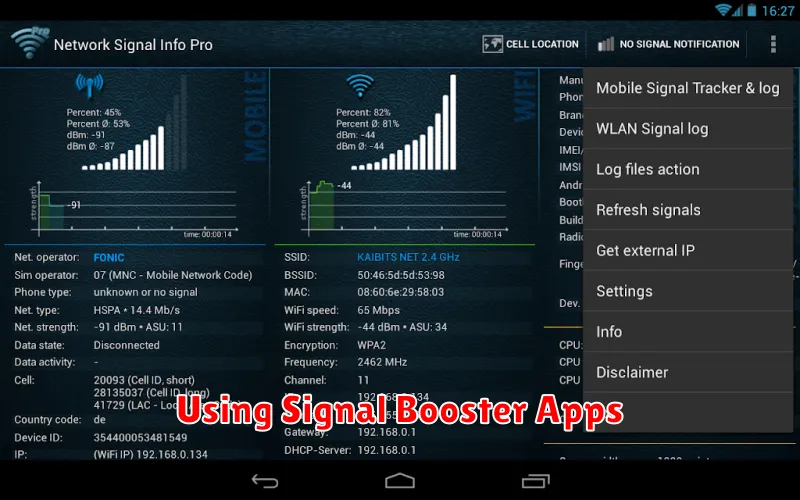
Several apps on the Google Play Store claim to boost your Android’s signal strength. While some offer legitimate features, it’s crucial to approach these with healthy skepticism. Many such apps may not deliver the promised results, and some might even engage in questionable practices.
Legitimate signal booster apps typically function by refreshing your phone’s connection to the nearest cell tower. This can be helpful in situations where your device has latched onto a weaker tower due to temporary interference. Look for apps that clearly explain their functionality and avoid those that make unrealistic claims or request excessive permissions.
Carefully research user reviews and ratings before installing any signal booster app. Pay close attention to negative reviews that highlight potential issues or ineffectiveness. Remember that even legitimate apps may not significantly improve signal in areas with inherently weak coverage.
Improving Signal at Home

Several factors within your home can impact your Android’s signal strength. By addressing these, you can significantly improve your reception.
Identify Dead Zones: Walk around your home and note areas with consistently weak or dropped calls. This helps pinpoint problem areas to focus on.
Reduce Obstructions: Building materials like metal, concrete, and energy-efficient windows can block cellular signals. If possible, try to position yourself near windows or in areas with fewer obstructions when making calls.
Wi-Fi Calling: If your carrier supports it, enable Wi-Fi calling in your phone’s settings. This leverages your home’s internet connection to improve call quality and connectivity in areas with weak cellular signal.
Femtocell (Network Extender): Consider a femtocell, a small cellular base station that connects to your broadband internet and improves indoor cellular coverage. Check with your carrier for availability and compatibility.
Choosing the Right Network Provider
One of the most critical factors influencing your Android’s signal strength is your chosen network provider. Different carriers have varying network coverage and infrastructure. A provider with strong coverage in your area will naturally provide a better signal than one with limited infrastructure.
Research network coverage maps. Most providers offer online resources illustrating their coverage areas. Pay close attention to your home, workplace, and frequently visited locations. Look for providers boasting strong 4G LTE or 5G coverage in these areas. Reading customer reviews and asking friends and family about their experiences can offer valuable real-world insights into carrier performance.
Consider the network technology. Different network technologies (3G, 4G LTE, 5G) offer varying speeds and signal penetration capabilities. While 5G promises high speeds, its signal reach may be more limited than 4G LTE in some areas. Prioritize a provider with a robust and reliable network technology that best suits your location’s infrastructure.
Contacting Your Carrier for Support
If you’ve tried various methods to improve your Android signal and are still experiencing persistent issues, contacting your carrier directly is a crucial step. They have access to network infrastructure information and can provide specific solutions tailored to your area.
Clearly explain the problem you’re facing, including the specific location where the signal is weak, the duration of the issue, and any troubleshooting steps you’ve already taken. Providing detailed information helps them diagnose the problem efficiently.
Inquire about potential network upgrades or maintenance in your area. Your carrier may be aware of ongoing work that could be impacting your signal strength. Additionally, they might suggest solutions like a microcell or femtocell to boost the signal in your home or office. Don’t hesitate to ask about available options and their associated costs.
Your carrier can also check your account for any potential service-related issues that might be affecting your signal. Be sure to ask about any ongoing promotions or discounts on signal boosting equipment they might offer.